通过OpenUSRP插件可以将LimeSDR设备模拟成USRP
可以通过这个方法实现matlab、gnuradio、labview等原生支持
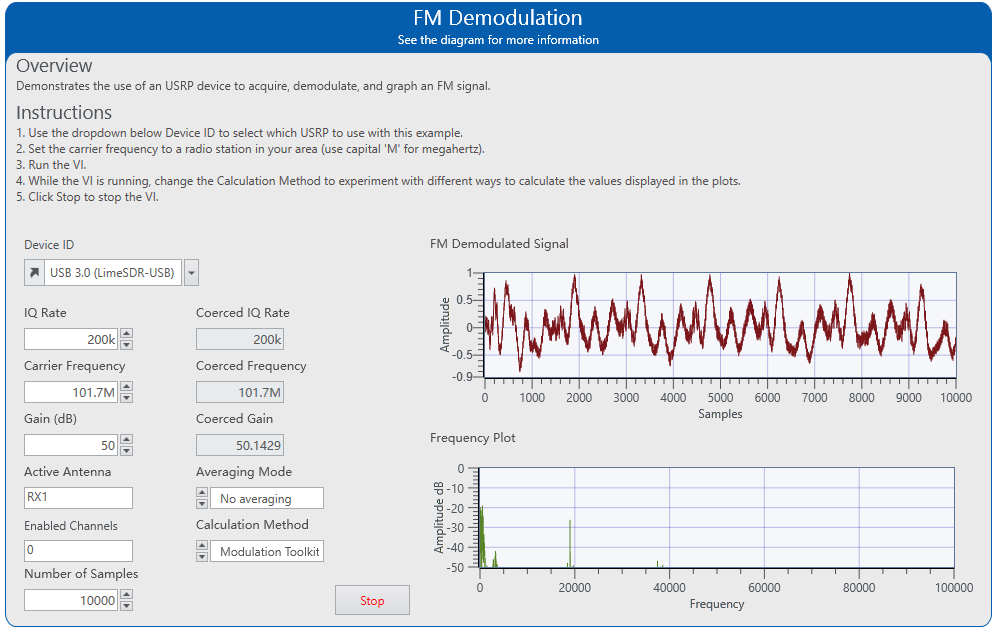
由于LabVIEW编译比较复杂,这里直接提供64bit的OpenUSRP二进制编译文件
直接下载附件内文件即可支持
安装方法
1、下载编译完成的OpenUSRP.dll文件:[download id=”10″]
1、下载NI-USRP 16.1支持: http://www.ni.com/download/ni-usrp-16.1/6525/en/
2、添加系统环境变量UHD_MODULE_PATH,路径就是OpenUSRP.dll的目录
LabVIEW 2016 x64和LabVIEW Communications System Design Software 2.0下测试成功
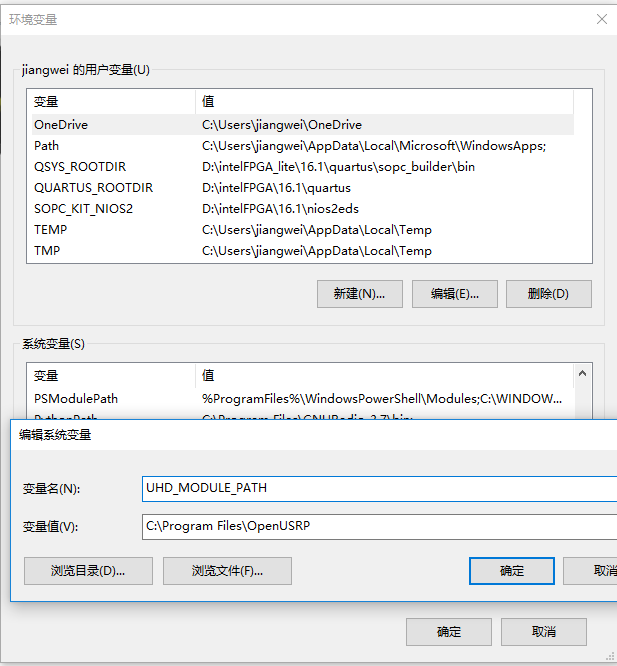
你好,这个项目很好,对没有usrp的使用者帮助很大。。我编译安装了openusrp. 利用uhd_find_device 能找到limesdr,但是在gnuradio里面调用uhd block的时候却返回错误说找不到设备。 额,这个是我安装错了吗?还是其他原因?麻烦有时间的时候回复下。谢谢。
UHD有对应版本关系,我这里只提供NIUSRP 16.1的支持,其他依赖需要自己手动编译
Are you planning to further develop this? I have it working as I have a B210 and LimeSDR. Only thing is that I cannot command the LimeSDR fully as it has features and functions that the B210 does not. I do appreciate the work you have done and I hope you plan to continue with this and other SDRs, like the HackRF One.
Thanks Again